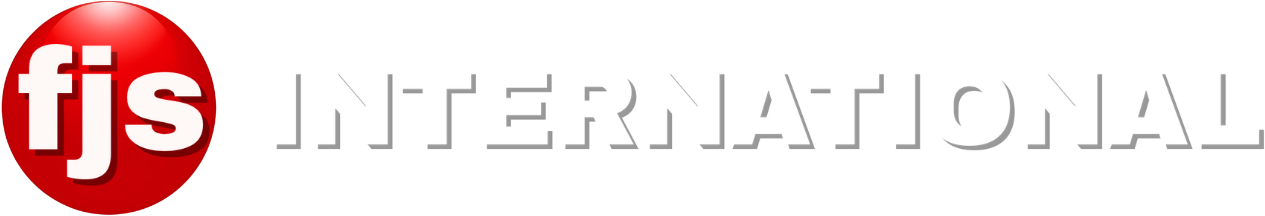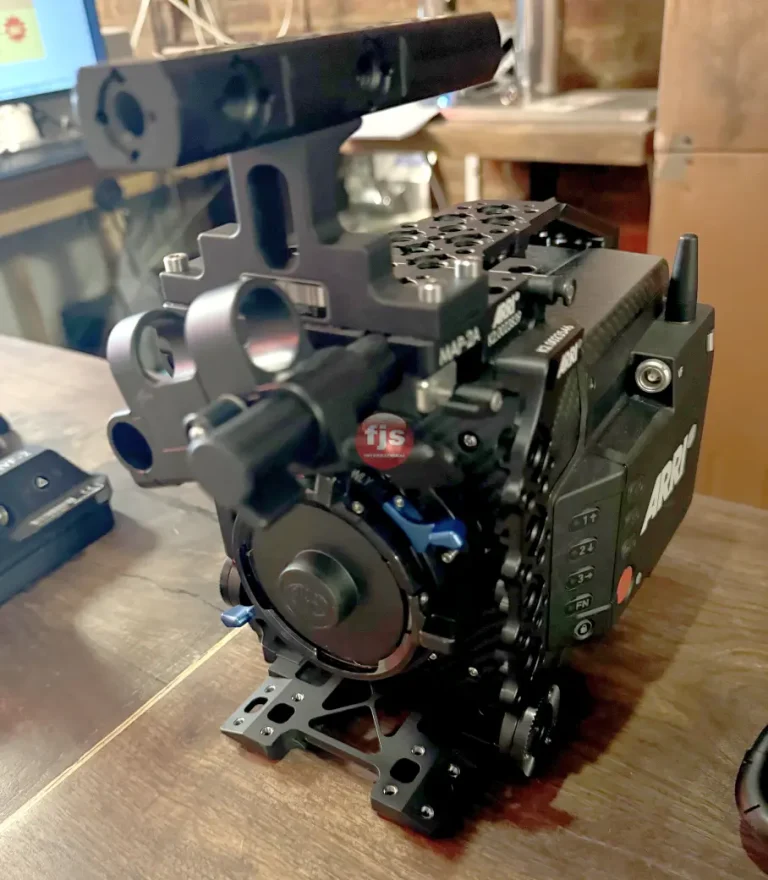Introduction
The Alexa Mini LF is renowned for its stunning image quality, but editing its high-resolution footage can be resource-intensive. Fortunately, there are effective strategies to edit your Alexa Mini LF footage in lower resolution without compromising the final output. In this guide, we’ll explore the key techniques and tools to streamline your workflow and maximize your editing efficiency.
Key Features and Benefits of Editing in Lower Resolution
- Faster Editing Performance: Lower resolution proxies significantly reduce the demands on your editing system, resulting in smoother playback and quicker render times.
- Reduced Storage Requirements: Working with lower resolution proxies frees up valuable storage space, allowing you to store multiple versions of your project without overwhelming your hard drives.
- Remote Collaboration: Lower resolution proxies are ideal for sharing projects with collaborators or clients remotely, as they require less bandwidth and can be easily transferred via cloud-based services.
How to Edit Alexa Mini LF Footage in Lower Resolution
1. Create Proxy Files:
- Use software like DaVinci Resolve or Adobe Premiere Pro to generate lower-resolution proxies of your original footage.
- Configure the proxy settings to a suitable resolution and codec, such as ProRes Proxy or DNxHD.
2. Edit with Proxies:
- Import the proxy files into your editing software and work with them as you would with the original footage.
- The software will automatically link the proxies to the original high-resolution files.
3. Conform to High-Resolution for Final Output:
- Once you’ve finished editing, conform your timeline to the original high-resolution footage.
- Your editing software will automatically replace the proxies with the original files, ensuring that your final output maintains the highest quality.
Conclusion
By effectively utilizing lower resolution proxies, you can significantly streamline your Alexa Mini LF editing workflow. This approach not only boosts your editing efficiency but also allows you to work on more complex projects without compromising your system’s performance.
Frequently Asked Questions
Q: Will editing with proxies affect the final quality of my project? A: No, editing with proxies will not affect the final quality of your project. The proxies are used for editing purposes only, and the final output will be based on the original high-resolution footage.
Q: What is the recommended proxy resolution for Alexa Mini LF footage? A: A common proxy resolution for Alexa Mini LF footage is 1/4 resolution (e.g., 1920×1080 for 4K footage). However, the optimal resolution may vary depending on your specific project requirements and system capabilities.
Q: Can I use different codecs for my proxies and final output? A: Yes, you can use different codecs for your proxies and final output. For example, you might use ProRes Proxy for your proxies and ProRes 4444 for your final output.