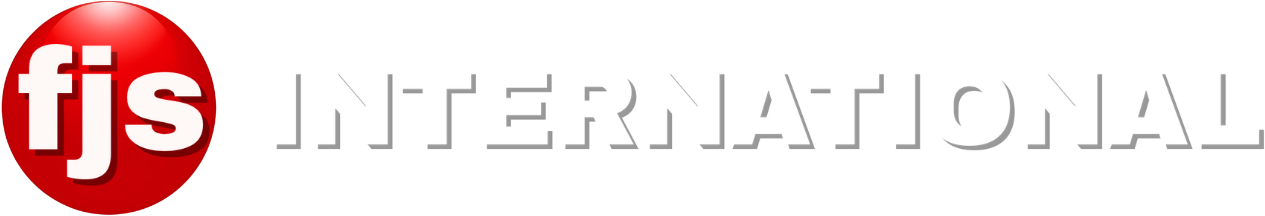Introduction
While capturing sharp images is crucial, post-production techniques can further enhance the clarity and detail of your footage. By understanding and applying the following methods, you can elevate the overall quality of your videos.
Key Techniques and Tools
- Unsharp Mask: This is a fundamental sharpening tool found in most video editing software. It works by increasing the contrast between edges, making them appear sharper. However, excessive use can introduce artifacts, so apply it judiciously.
- High Pass Filtering: High pass filters isolate high-frequency details, allowing you to selectively sharpen specific areas. This technique is particularly effective for enhancing fine textures and details.
- Smart Sharpening: Many video editing software offer smart sharpening algorithms that automatically analyze the image and apply sharpening where needed. These tools can be helpful in achieving a natural look without introducing excessive noise.
- Noise Reduction: Before sharpening, it’s often beneficial to reduce noise in your footage. Noise can obscure details and reduce perceived sharpness. Use noise reduction tools to clean up your footage before applying sharpening.
- Color Grading: While not directly related to sharpness, color grading can significantly impact the overall perceived quality of your video. By enhancing contrast and saturation, you can make details appear more defined.
- Lens Correction: If your footage suffers from lens distortions (such as barrel or pincushion distortion), correcting these issues can improve the overall sharpness and clarity of your images.
Benefits of Post-Production Sharpening
- Improved Image Quality: Sharpening can enhance the clarity and detail of your footage, making it more visually appealing.
- Enhanced Subject Definition: By sharpening edges and details, you can make subjects stand out and appear more focused.
- Professional Look: Well-sharpened footage can give your videos a polished and professional appearance.
Frequently Asked Questions
- When should I apply sharpening in post-production? Generally, sharpening is applied as one of the final steps in your post-production workflow. However, you may need to experiment with different timing to achieve the desired results.
- How do I avoid over-sharpening? Over-sharpening can introduce artifacts and make your footage appear unnatural. Start with a subtle amount of sharpening and gradually increase it until you achieve the desired level of clarity.
- What is the difference between unsharp mask and high pass filtering? Unsharp mask increases the contrast between edges, while high pass filtering isolates high-frequency details. Both techniques can be used to enhance sharpness, but they have slightly different effects.