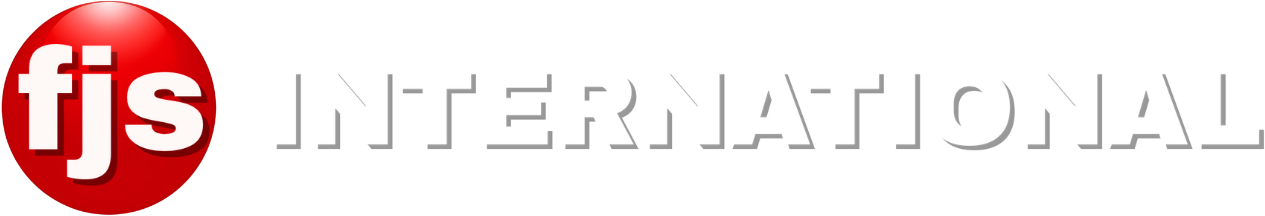Introduction
The ARRI Alexa Mini LF is a powerful and versatile cinema camera that offers exceptional image quality and a compact form factor. To make the most of this camera and streamline your workflows, it’s essential to understand key optimization techniques. This blog post will provide valuable tips for color grading, editing, and overall workflow efficiency when using the Alexa Mini LF.
Key Features and Benefits
- High-Resolution Sensor: The Alexa Mini LF boasts a large Super 35mm sensor that captures stunning detail and low-noise images.
- Wide Dynamic Range: The camera’s exceptional dynamic range allows you to capture a wide range of tones, from the brightest highlights to the darkest shadows.
- Versatile Recording Formats: The Alexa Mini LF supports various recording formats, including ProRes and RAW, to suit your specific needs and post-production workflow.
- Compact Design: The camera’s compact and lightweight design makes it ideal for handheld shooting and documentary-style production.
- Modular System: The Alexa Mini LF is highly modular, allowing you to customize it with various accessories and lenses to fit your specific requirements.
Tips for Optimizing Workflows
- Utilize RAW Recording: For maximum flexibility and control in post-production, record in ARRI RAW format. This allows you to make adjustments to exposure, color, and other parameters without sacrificing image quality.
- Leverage Alexa LUTs: ARRI provides a range of Log-C Look Transformation (Alexa LUT) files that can be applied in-camera or during post-production to achieve a desired look and streamline the color grading process.
- Master Color Grading Techniques: Familiarize yourself with color grading tools and techniques specific to the Alexa Mini LF. Pay attention to white balance, exposure, contrast, saturation, and color temperature adjustments.
- Utilize DaVinci Resolve: DaVinci Resolve is a powerful post-production software that is well-suited for working with Alexa Mini LF footage. It offers a wide range of color grading tools and features specifically designed for cinema cameras.
- Organize Your Media: Maintain a well-organized media management system to ensure efficient access and retrieval of your footage. Use metadata and keywords to categorize and search for clips.
- Collaborate Effectively: If working with a team, establish clear communication and collaboration protocols. Use cloud-based storage or shared drives to facilitate file sharing and teamwork.
- Back Up Your Data Regularly: Always back up your footage and project files to prevent data loss. Consider using multiple backup solutions, including local storage and cloud-based services.
Conclusion
By following these tips, you can optimize your workflows with the ARRI Alexa Mini LF and achieve exceptional results. Remember to experiment with different techniques and find what works best for your specific projects and creative vision.
Frequently Asked Questions
- What is the best recording format for the Alexa Mini LF?
- For maximum flexibility and control, ARRI RAW is recommended. However, ProRes is also a viable option for many workflows.
- How do I achieve a cinematic look with the Alexa Mini LF?
- Experiment with Alexa LUTs, color grading techniques, and lenses to achieve a desired cinematic look.
- What software is best for editing Alexa Mini LF footage?
- DaVinci Resolve is a popular choice for editing and color grading Alexa Mini LF footage.
- Can I use third-party lenses with the Alexa Mini LF?
- Yes, the Alexa Mini LF is compatible with a wide range of third-party lenses, including PL and LPL mount options.