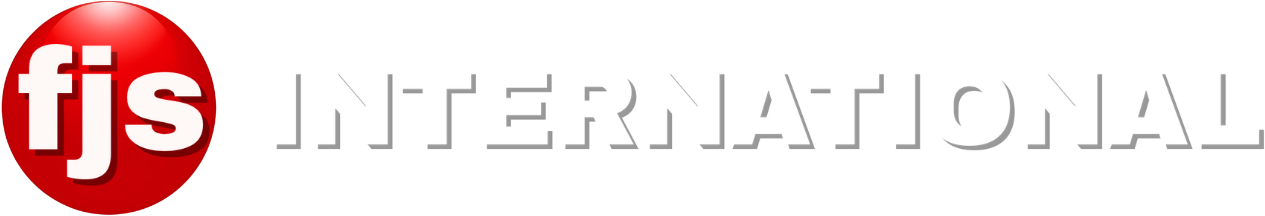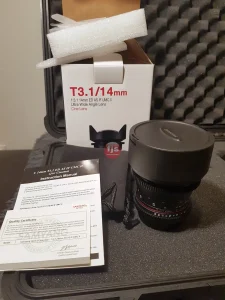Introduction
In today’s digital age, video editing has become an essential skill for filmmakers, content creators, and businesses alike. With a plethora of video editing software options available, it can be overwhelming to choose the right tool for your needs. In this blog post, we’ll explore some of the most popular professional video editing software options and their key features.
Popular Professional Video Editing Software
- Adobe Premiere Pro
- Key Features: Non-linear editing, advanced color grading, audio editing, motion graphics, and integration with other Adobe Creative Cloud apps.
- Benefits: Powerful, versatile, and widely used in the industry.
- DaVinci Resolve
- Key Features: Professional-grade color correction, editing, visual effects, and audio post-production.
- Benefits: All-in-one solution for high-end video production.
- Final Cut Pro
- Key Features: Intuitive interface, powerful performance, and seamless integration with Apple hardware.
- Benefits: Ideal for Mac users and those working on Apple ecosystems.
- Avid Media Composer
- Key Features: Industry-standard software for high-end post-production, used in film and television.
- Benefits: Powerful, customizable, and scalable for large-scale projects.
Choosing the Right Software
When selecting video editing software, consider the following factors:
- Your skill level: If you’re a beginner, a user-friendly interface like Final Cut Pro or Adobe Premiere Pro might be a good starting point. For advanced users, DaVinci Resolve offers a more comprehensive toolset.
- Your project type: If you’re working on high-end film or television projects, Avid Media Composer is a great choice. For YouTube videos or short films, Adobe Premiere Pro or Final Cut Pro might be sufficient.
- Your budget: While some software options like Final Cut Pro are subscription-based, others like DaVinci Resolve offer a free version with basic features.
Conclusion
By understanding the key features and benefits of these popular video editing software options, you can make an informed decision that aligns with your specific needs and budget. Whether you’re a budding filmmaker or a seasoned professional, these tools empower you to create stunning visual content.
Frequently Asked Questions
- Which video editing software is best for beginners? Adobe Premiere Pro and Final Cut Pro are both excellent choices for beginners due to their user-friendly interfaces and comprehensive tutorials.
- Can I use free video editing software for professional work? While free software like DaVinci Resolve offers professional-grade features, it’s important to consider the limitations and potential watermarks associated with free versions.
- How much does video editing software cost? The cost of video editing software varies depending on the specific software and the chosen licensing model. Some software offers perpetual licenses, while others require a subscription.
- What is the best video editing software for color grading? DaVinci Resolve is widely regarded as the industry-standard for color grading, offering a powerful and flexible color correction toolset.