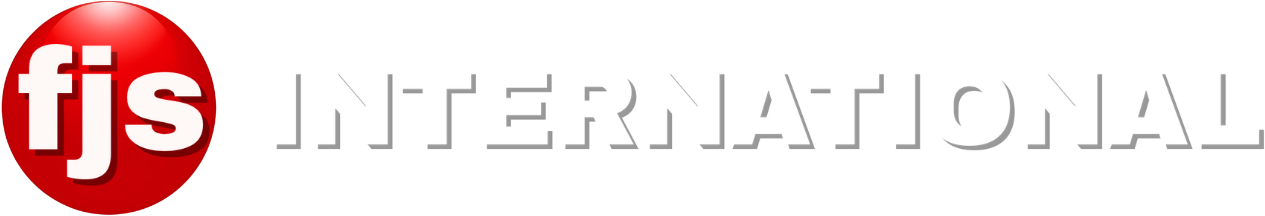Introduction
The Alexa Mini LF is a powerful camera capable of capturing stunning, high-resolution footage. To edit this footage efficiently in Adobe Premiere Pro, it’s essential to have a system that can handle the demanding workload. In this article, we’ll discuss the minimum system requirements to ensure a smooth editing experience.
Minimum System Requirements
While specific requirements can vary depending on project complexity and desired performance, here are the general minimum system requirements for editing Alexa Mini LF footage in Premiere Pro:
Processor:
- Intel: 10th Gen Intel Core i7 or equivalent
- AMD: AMD Ryzen 7 or equivalent
Memory:
- 16GB RAM (32GB or more recommended)
Storage:
- High-performance SSD or NVMe drive for faster read/write speeds
- Ample storage space for project files and media
Graphics Card:
- NVIDIA RTX 2000 series or AMD Radeon RX 5700 XT or equivalent
Operating System:
- Windows 10 (64-bit) or macOS
Optimizing Your System for Better Performance
- Upgrade RAM: Increasing RAM can significantly improve performance, especially when working with large, high-resolution files.
- Use a High-Performance SSD: A fast SSD can dramatically speed up import, export, and rendering times.
- Enable Hardware Acceleration: Ensure that hardware acceleration is enabled in Premiere Pro to leverage the power of your GPU.
- Optimize Cache Settings: Adjust cache settings in Premiere Pro to balance performance and storage usage.
- Use Proxy Workflows: Create lower-resolution proxies of your footage to reduce the strain on your system, especially during editing.
Conclusion
By meeting or exceeding these minimum system requirements and implementing optimization techniques, you can efficiently edit Alexa Mini LF footage in Premiere Pro and achieve professional-quality results.