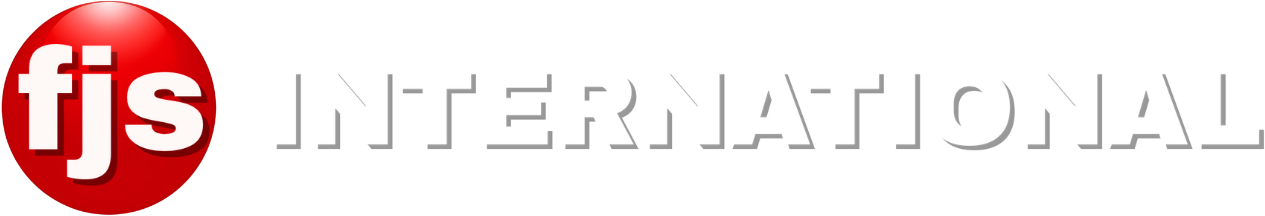Focus breathing is an optical anomaly where the focal length subtly changes as you adjust focus, causing a distracting “pulsing” or “zooming” effect in video.
Focus breathing refers to the phenomenon where the angle of view of a lens changes slightly as you adjust the focus from one distance to another. Imagine you’re focusing on a close object, then smoothly shifting focus to a far object. If your lens exhibits focus breathing, you’ll notice a subtle “zoom in” or “zoom out” effect, or a slight expansion or contraction of the frame, during this focus transition.
While often negligible in still photography, focus breathing becomes particularly noticeable and undesirable in video, especially during focus pulls (smooth transitions of focus from one subject to another). It can create a distracting visual artifact that detracts from the professional look of your footage, making it appear as if you’re subtly zooming while simultaneously changing focus.
Key Features and How to Avoid It
Understanding the characteristics of focus breathing and employing specific techniques can help you minimize or eliminate its impact on your video:
Understanding Focus Breathing’s Characteristics
- Lens Design Dependent: Focus breathing is an inherent characteristic of a lens’s optical design. It’s not a camera setting you can simply turn off. Some lenses are designed to minimize it (often marketed as “low breathing” or “cinema lenses”), while others exhibit it more prominently.
- More Apparent in Video: As mentioned, it’s most problematic in video, especially with rack focusing (smooth, deliberate focus changes) or when a subject moves significantly within the frame, requiring continuous focus adjustments.
- Varies by Lens Type:
- Prime Lenses: Can exhibit focus breathing, but often to a lesser degree than some zoom lenses, particularly those not designed for video.
- Zoom Lenses: Some zooms, especially older designs or still photography-focused ones, can show noticeable breathing.
- Cinema Lenses: These are specifically engineered to have virtually no focus breathing, making them the gold standard for professional video production where precise focus pulls are critical. They are, however, significantly more expensive.
Strategies to Avoid or Minimize Focus Breathing
- Choose Lenses Designed for Video/Cinema: 🎥
- Cinema Lenses: If budget allows, invest in dedicated cinema prime or zoom lenses. These are built with video in mind, featuring excellent optical performance, minimal breathing, and often de-clicked apertures for smooth iris changes.
- “Video-Friendly” Still Lenses: Many modern still photography lenses, especially those from major manufacturers, are increasingly designed with video features in mind, including reduced focus breathing. Look for reviews or manufacturer specifications that highlight “low focus breathing” or “smooth focus.”
- Fly-by-Wire vs. Mechanical Focus: Lenses with a mechanical focus ring (direct physical connection to the focusing elements) tend to be more consistent. Fly-by-wire (electronic) focus can sometimes be smoother, but the breathing characteristic is still tied to the optical design.
- Minimize Focus Changes in Shot: 🚫
- Plan Your Shots Carefully: If possible, try to frame your shots so that you don’t need to perform dramatic focus pulls. Lock focus on your main subject and try to keep them within the depth of field.
- Wider Shots & Deeper Depth of Field: Shooting wider (e.g., using a wider focal length) and with a deeper depth of field (using a narrower aperture like f/5.6 or f/8) can make minor focus breathing less noticeable, as more of the scene will be in acceptable focus anyway.
- Perform Focus Pulls Off-Camera (If Possible):
- Pre-Focus: For static shots where subjects move into or out of focus, pre-focus on your subject’s anticipated position before recording.
- Manual Focus with Practice: While it won’t eliminate the breathing, performing smooth, controlled manual focus pulls can sometimes make the effect less jarring than erratic autofocus hunting. Practice is key here.
- Post-Production Solutions (Limited Effectiveness): ✂️
- Stabilization Software: Some advanced video editing software (e.g., Adobe Premiere Pro’s Warp Stabilizer, DaVinci Resolve’s stabilization tools) can sometimes subtly reduce the perceived effect of focus breathing if it’s minor. However, this is more for mitigating rather than truly eliminating the issue and can introduce other artifacts.
- Cropping/Reframing: If the breathing causes a slight change in framing, you might be able to subtly crop or reframe the shot in post-production, but this can reduce your resolution or alter your intended composition.
Conclusion
Focus breathing is an optical quirk that, while minor in still photography, can be a significant visual distraction in video, especially during focus transitions. It’s an inherent characteristic of lens design, not a user-adjustable setting. By strategically selecting lenses known for minimal breathing (particularly cinema lenses), planning your shots to reduce drastic focus pulls, and employing careful manual focusing techniques, you can effectively mitigate its impact and ensure your video footage remains smooth and professional. Prioritizing lenses with “low breathing” characteristics is a key consideration for serious videographers.