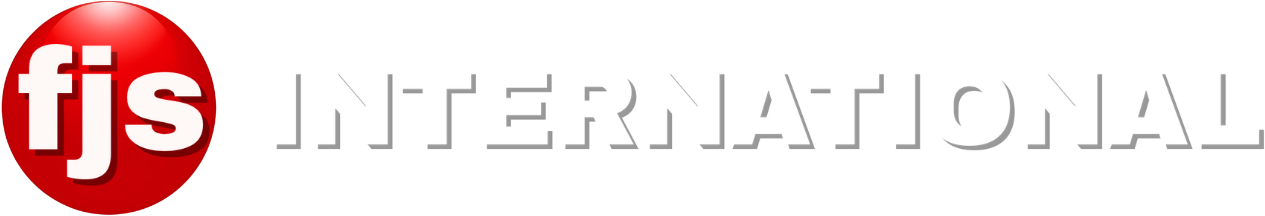While both Unsharp Mask (USM) and High Pass filtering are used to enhance edge contrast and create the perception of sharpness in images, they employ distinct methodologies, offering different levels of control and producing slightly varied results.
Unsharp Mask (USM)
The Unsharp Mask is one of the oldest and most commonly used sharpening filters. Its name is a bit of a misnomer, as it doesn’t make things “unsharp”; rather, it’s derived from a traditional darkroom technique.
- How it Works: USM works by creating a blurred (unsharp) copy of the original image, then subtracting this blurred copy from the original. This process effectively identifies and isolates the edges and details in the image. The filter then increases the contrast along these edges, making them appear sharper to the human eye.
- Key Parameters:
- Amount: Controls the intensity of the sharpening effect. It determines how much contrast is added to the edges.
- Radius: Defines the width of the edge area that will be affected by the sharpening. A smaller radius targets finer details, while a larger radius can create more pronounced (and potentially halo-prone) edges.
- Threshold: This crucial parameter tells the filter to ignore areas where the difference in pixel values is below a certain level. This is vital for protecting smooth areas (like skin or skies) from being sharpened and amplifying noise.
- Benefits:
- Integrated Control: USM offers all its key parameters (Amount, Radius, Threshold) within a single dialog box, making it straightforward to apply global sharpening.
- Good for General Sharpening: It’s a highly effective tool for overall image sharpening, suitable for most photographic subjects.
- Threshold for Noise Protection: The Threshold slider is a powerful feature for preventing noise amplification in flat areas.
- Limitations:
- Can be prone to creating halos if Radius and Amount are pushed too far, especially around high-contrast edges.
- Less flexible for selective sharpening without using additional layer masks.
High Pass Filtering
High Pass is a frequency separation technique. When applied as a sharpening method, it isolates only the high-frequency details (edges and textures) of an image.
- How it Works: The High Pass filter literally “passes through” high-frequency details (sharp edges, fine textures) and discards low-frequency details (smooth tones, broad colors). This results in a grayscale layer where only the edges are visible, appearing as outlines on a neutral gray background. To sharpen the image, this High Pass layer is then typically blended with the original image using a blending mode like Overlay, Soft Light, Hard Light, or Linear Light. These blending modes increase contrast where the edges exist, thus sharpening the underlying image.
- Key Parameters:
- Radius: The primary control for High Pass. It determines the thickness of the edges that will be isolated. A smaller radius isolates finer details, while a larger radius captures broader edges.
- Benefits:
- Non-Destructive Workflow: When applied on a separate layer with a blending mode, High Pass sharpening is inherently non-destructive. You can adjust the layer’s opacity or blending mode at any time without altering the original image.
- Excellent for Selective Sharpening: Because the High Pass effect is on its own layer, you can easily use layer masks to apply the sharpening only to specific areas of the image (e.g., just the eyes in a portrait, or specific textures in a landscape) while leaving other areas untouched. This offers superior control over where the sharpening is applied.
- Less Prone to Halos (with careful blending): When used with appropriate blending modes and opacity, High Pass can often produce a very natural-looking sharpness with fewer noticeable halos compared to aggressive USM.
- Frequency Separation Basis: The High Pass filter is also the foundation for the more advanced “frequency separation” technique, which is used for detailed retouching.
- Limitations:
- Requires knowledge of layer blending modes, which can be more complex for beginners than a single USM filter.
- Doesn’t have a built-in “Threshold” parameter like USM, requiring the use of layer masks to protect smooth areas from noise.
Conclusion
Both Unsharp Mask and High Pass filtering are effective tools for sharpening, but they cater to different workflows and offer varying levels of control. Unsharp Mask is ideal for quick, global sharpening with its integrated threshold control for noise. High Pass filtering, especially when used on a separate layer with blending modes and masks, offers superior non-destructive control and unparalleled precision for selective sharpening, making it a favorite for professional retouchers. Many photographers use both, starting with a subtle USM for global sharpening and then selectively applying High Pass for fine-tuning specific details. Understanding their mechanisms allows you to choose the best tool for your specific sharpening needs.
.