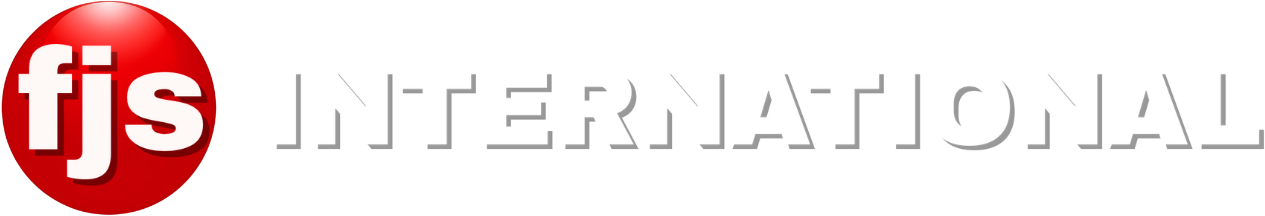Introduction
The ARRI Alexa Mini LF is a powerful cinema camera that produces stunning footage. To fully leverage its capabilities, you’ll need a robust editing software that can handle its high-quality files effectively. This blog post will explore some of the best software options for editing Alexa Mini LF footage, considering factors such as performance, features, and compatibility.
Key Features to Consider
- RAW Support: The ability to handle ARRI RAW files is essential for preserving the maximum image quality and flexibility.
- Color Grading Tools: Advanced color grading tools are crucial for fine-tuning the look and feel of your footage.
- Performance: The software should be able to handle large files and complex editing tasks efficiently.
- Integration with Other Tools: Compatibility with other industry-standard tools like visual effects software and audio editing programs is important.
- User Interface: A user-friendly interface can significantly improve your workflow and productivity.
Top Software Options
- DaVinci Resolve:
- Benefits: Powerful color grading tools, extensive editing features, and support for ARRI RAW files.
- Drawbacks: Can have a steep learning curve for beginners.
- Adobe Premiere Pro:
- Benefits: Popular choice for many filmmakers, integrates well with other Adobe Creative Cloud applications.
- Drawbacks: May not have the same level of color grading capabilities as DaVinci Resolve.
- Final Cut Pro:
- Benefits: Intuitive interface, powerful performance, and native support for Apple devices.
- Drawbacks: Primarily focused on Apple ecosystems, may not be as versatile for cross-platform workflows.
- Avid Media Composer:
- Benefits: Industry-standard software used in professional film and television production.
- Drawbacks: Can be expensive and may have a steeper learning curve.
Choosing the Right Software
The best software for editing Alexa Mini LF footage depends on your individual needs, preferences, and budget. Consider the following factors when making your decision:
- Your skill level: If you’re a beginner, a more user-friendly option like Adobe Premiere Pro or Final Cut Pro might be a better fit.
- Your project requirements: If you need advanced color grading capabilities or are working on large-scale productions, DaVinci Resolve or Avid Media Composer might be more suitable.
- Your budget: DaVinci Resolve offers a free version with many professional features, while other options may require a subscription or a one-time purchase.
Conclusion
Each of the software options mentioned above has its own strengths and weaknesses. By carefully considering your specific needs and preferences, you can choose the best software to edit your Alexa Mini LF footage and achieve your creative vision.
Frequently Asked Questions
- Can I edit Alexa Mini LF footage in Adobe Premiere Pro?
- Yes, Adobe Premiere Pro can handle Alexa Mini LF footage, including ARRI RAW files.
- What is the difference between DaVinci Resolve and Final Cut Pro?
- DaVinci Resolve is known for its powerful color grading tools and professional features, while Final Cut Pro offers a more user-friendly interface and is well-integrated with Apple devices.
- Is it worth upgrading to a more professional editing software?
- If you’re serious about filmmaking and want to take your editing skills to the next level, investing in a more professional software like DaVinci Resolve or Avid Media Composer can be worthwhile.