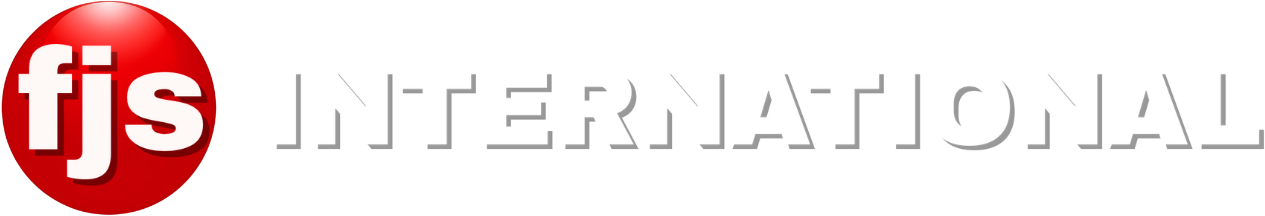Introduction
Adobe Premiere Pro is a powerful video editing software that has gained popularity among filmmakers and content creators. While it’s primarily known for its user-friendly interface and integration with other Adobe Creative Cloud applications, it also supports ARRI RAW footage. This blog post will explore the capabilities of Premiere Pro when working with ARRI RAW files and provide guidance on optimizing your workflow.
Key Features and Benefits
- Native Support: Premiere Pro offers native support for ARRI RAW files, allowing you to import and edit them directly without the need for additional plugins or conversions.
- Color Grading Tools: Premiere Pro provides a range of color grading tools specifically designed for working with high-dynamic-range (HDR) footage, which is often captured in ARRI RAW format.
- Integration with Other Adobe Applications: Seamlessly integrate your ARRI RAW footage with other Adobe Creative Cloud applications like After Effects and Photoshop for advanced effects and compositing.
- Performance: Premiere Pro has been optimized for handling large video files, including ARRI RAW footage. However, the performance may vary depending on your system specifications.
Tips for Editing ARRI RAW Footage in Premiere Pro
- Utilize Proxy Files: For smoother playback and editing performance, consider creating proxy files from your ARRI RAW footage. Proxy files are lower-resolution versions of your original footage that can be used for editing, while the full-resolution files are only used for final output.
- Leverage Lumetri Color: Premiere Pro’s Lumetri Color panel offers a variety of tools for color grading and working with HDR footage. Experiment with different settings to achieve your desired look.
- Optimize Your System: Ensure your computer has sufficient RAM, storage space, and a powerful graphics card to handle ARRI RAW footage efficiently.
- Consider Third-Party Plugins: While Premiere Pro offers native support for ARRI RAW, third-party plugins can provide additional features and optimizations. Explore options like Red Giant or Boris FX for potential enhancements.
Conclusion
Adobe Premiere Pro is a capable tool for editing ARRI RAW footage. By leveraging its native support, color grading tools, and integration with other Adobe applications, you can effectively work with this high-quality format. Remember to optimize your system and consider using proxy files and third-party plugins to enhance your workflow.
Frequently Asked Questions
- Do I need a specific version of Premiere Pro to edit ARRI RAW footage?
- Generally, newer versions of Premiere Pro offer better support for ARRI RAW files. Check the system requirements for the specific version you’re using.
- Can I edit ARRI RAW footage in a lower resolution?
- Yes, you can create proxy files in a lower resolution for smoother editing performance.
- Are there any limitations to editing ARRI RAW footage in Premiere Pro?
- While Premiere Pro offers good support for ARRI RAW, some advanced features or workflows may require additional plugins or specialized software.