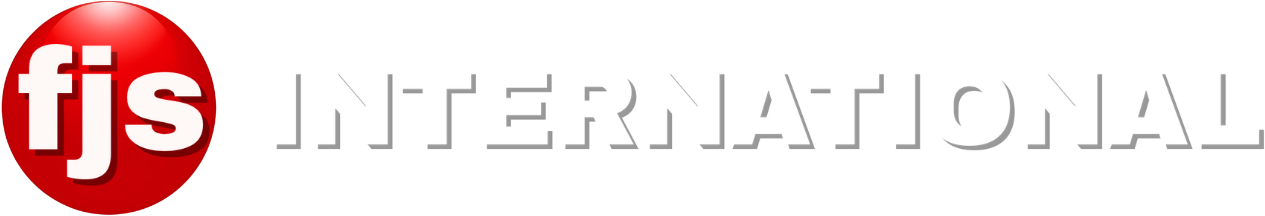Introduction
The ARRI Alexa Mini LF is a powerhouse of a camera, capturing stunning high-resolution images. But can you easily edit its footage in Adobe Premiere Pro? Let’s dive into the details.
Key Features and Benefits
- Wide Format Support: Premiere Pro is designed to handle a wide range of formats, including those from the Alexa Mini LF. You can import and edit its high-resolution footage without any major issues.
- Color Grading: Premiere Pro’s color grading tools are powerful enough to handle the color depth and dynamic range of Alexa Mini LF footage. You can fine-tune colors, adjust exposure, and apply creative looks.
- Performance: While the performance of editing high-resolution footage will depend on your system’s specifications, Premiere Pro is optimized for smooth editing workflows.
- Third-Party Plugins: There are various third-party plugins available for Premiere Pro that can enhance your workflow with Alexa Mini LF footage. These plugins can provide additional color grading tools, lens distortion correction, and more.
Conclusion
Yes, you can definitely edit Alexa Mini LF footage in Adobe Premiere Pro. With its wide format support, powerful color grading tools, and overall performance, Premiere Pro is a suitable choice for editing this high-quality footage.
Questions and Answers
Q: What are the minimum system requirements for editing Alexa Mini LF footage in Premiere Pro?
A: While the exact requirements will depend on the resolution and frame rate of your footage, it’s recommended to have a powerful CPU, a dedicated graphics card, and ample RAM for smooth editing.
Q: Can I use third-party plugins to enhance my Alexa Mini LF footage editing workflow in Premiere Pro?
A: Yes, there are several third-party plugins available for Premiere Pro that can help with tasks such as color grading, lens distortion correction, and more. These plugins can provide additional tools and features to help you get the most out of your Alexa Mini LF footage.
Q: Can I edit Alexa Mini LF RAW footage directly in Premiere Pro?
A: While Premiere Pro can handle some RAW formats, it’s generally recommended to work with ProRes or DNxHR proxies for smoother editing performance. You can then conform the final project to the original RAW footage for output.