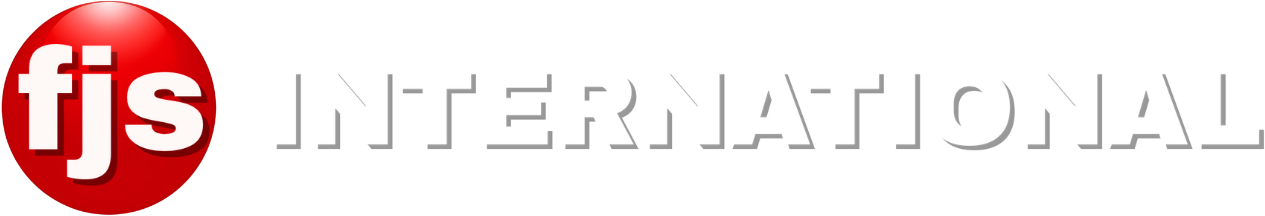Introduction
If you’re a budding filmmaker or content creator, you’ve probably used free or consumer-level video editing software like iMovie or Windows Movie Maker. While these tools are great for basic editing, they may not be sufficient for more complex projects or professional-grade results. Upgrading to a professional video editing software can significantly enhance your workflow and the quality of your final product.
Key Features and Benefits
- Advanced Editing Tools: Professional software offers a wide range of advanced editing tools, such as color grading, audio mixing, and visual effects. These tools allow you to create visually stunning and professionally polished videos.
- Better Performance: Professional software is optimized for handling large video files and complex projects, ensuring smoother performance and faster rendering times.
- Support for High-Resolution Footage: If you’re working with high-resolution footage from cameras like the ARRI Alexa Mini LF, professional software can handle these files without compromising quality.
- Integration with Other Software: Professional software often integrates with other industry-standard tools like Adobe After Effects and Photoshop, allowing you to create seamless workflows.
- Professional-Grade Output: With professional software, you can export your videos in high-quality formats suitable for broadcast, streaming, or film festivals.
Conclusion
While free or consumer-level software can be sufficient for basic editing, upgrading to a professional video editing software can significantly elevate your video production. By investing in a professional tool, you can unlock a world of creative possibilities and take your video projects to the next level.
Questions and Answers
Q: What are some popular professional video editing software options?
A: Some of the most popular professional video editing software options include Adobe Premiere Pro, DaVinci Resolve, and Final Cut Pro.
Q: How much does professional video editing software cost?
A: The cost of professional video editing software can vary depending on the specific software and the licensing model. Some software offers monthly or annual subscription plans, while others require a one-time purchase.
Q: Is it necessary to upgrade to professional software if I’m just starting out?
A: While it’s not strictly necessary for beginners, upgrading to professional software can help you learn best practices and develop your skills. However, if you’re just starting out, you may want to consider using free or affordable software to get familiar with the basics of video editing.