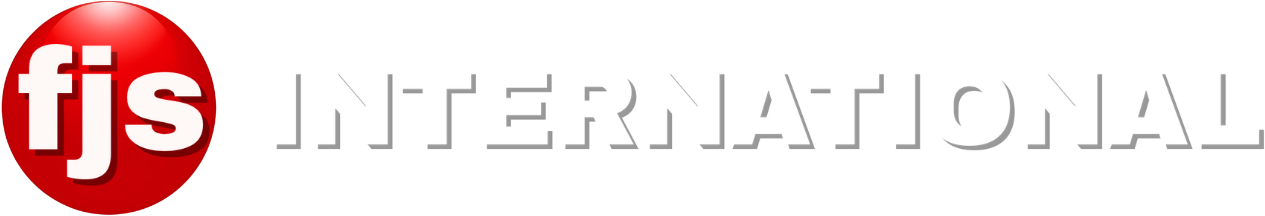Introduction
ARRI RAW is a high-quality, lossless codec used by many professional cameras, including the ARRI Alexa Mini LF. While it offers exceptional image quality, it can be challenging to work with directly in video editing software. Converting ARRI RAW to a more manageable format like ProRes can significantly improve your workflow and editing performance.
Key Benefits of Converting ARRI RAW to ProRes
- Improved Editing Performance: ProRes is a more efficient codec than ARRI RAW, making it easier to work with in video editing software. You’ll experience faster playback, smoother timeline scrubbing, and quicker rendering times.
- Wider Compatibility: ProRes is a widely supported codec, making it compatible with a wider range of video editing software, including Adobe Premiere Pro, Final Cut Pro, and DaVinci Resolve.
- Preserved Image Quality: When converted correctly, ProRes can preserve the high-quality image data captured by ARRI RAW cameras.
How to Convert ARRI RAW to ProRes
There are several methods to convert ARRI RAW to ProRes:
- Dedicated Software:
- DaVinci Resolve: This powerful video editing and color grading software can handle ARRI RAW footage and convert it to ProRes.
- Adobe Premiere Pro: While Premiere Pro can’t directly import ARRI RAW, you can use third-party plugins like DaVinci Resolve’s ResolveFX or other dedicated RAW conversion tools to convert the footage before importing it into Premiere Pro.
- Command-Line Tools:
- FFmpeg: This open-source tool can be used to convert ARRI RAW to ProRes via the command line. However, it requires technical expertise and can be complex for beginners.
Tips for Converting ARRI RAW to ProRes
- Choose the Right ProRes Format: Select a ProRes format that balances quality and file size. ProRes 422 HQ offers excellent quality, while ProRes 422 or 422 LT are more compressed options.
- Consider Color Space: Pay attention to the color space of your ARRI RAW footage and ensure that the ProRes conversion maintains the correct color profile.
- Use High-Quality Conversion Settings: Use high-quality settings during the conversion process to preserve image detail and minimize artifacts.
Conclusion
Converting ARRI RAW to ProRes can significantly improve your video editing workflow and performance. By understanding the different methods and tips, you can ensure that your converted footage maintains the highest possible image quality.