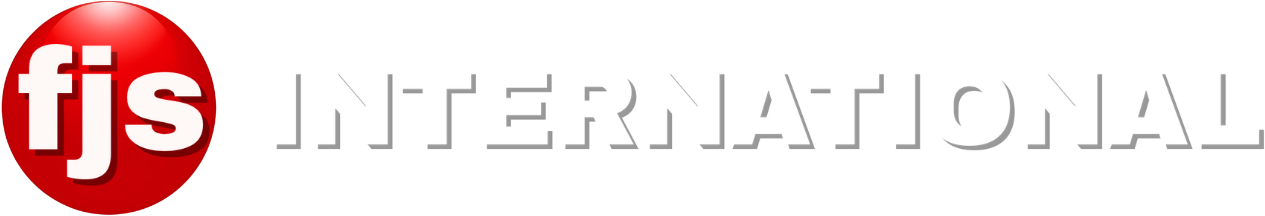Introduction
Low-light photography can be a challenge, but with the right camera settings, you can capture stunning images even in dimly lit environments. In this article, we’ll explore some key camera settings that can help you achieve optimal low-light performance.
Key Camera Settings for Low-Light Photography
- ISO Sensitivity:
- Understanding ISO: ISO measures a camera’s sensitivity to light. A higher ISO setting allows your camera to capture more light, but it can also introduce noise or grain into your images.
- Balancing ISO: While a higher ISO can be helpful in low-light situations, it’s important to balance it with other settings to avoid excessive noise.
- Push ISO: Some cameras offer a “push ISO” feature, which allows you to increase the ISO beyond the camera’s native range, providing even more sensitivity.
- Aperture:
- Wide Aperture: A wider aperture (lower f-number) allows more light to enter the camera’s sensor.
- Balancing Aperture and Depth of Field: While a wider aperture can improve low-light performance, it also reduces the depth of field, making it more difficult to keep subjects in focus.
- Using a Tripod: A tripod can help you use a slower shutter speed with a wider aperture, allowing for better image quality in low light.
- Shutter Speed:
- Slower Shutter Speed: A slower shutter speed allows more light to reach the sensor.
- Using a Tripod: As mentioned earlier, a tripod is essential for using slower shutter speeds to avoid camera shake.
- Electronic Image Stabilization (EIS): Some cameras offer EIS, which can help stabilize the image and reduce blur, especially when using slower shutter speeds.
- White Balance:
- Custom White Balance: Setting a custom white balance can help to ensure accurate color reproduction in low-light conditions.
- Auto White Balance: While auto white balance can be helpful, it may not always be accurate in challenging lighting situations.
Additional Tips for Low-Light Photography
- Use a Fast Lens: A fast lens with a wide aperture can significantly improve low-light performance.
- Consider a Noise Reduction Setting: Many cameras offer noise reduction settings that can help to reduce the appearance of grain.
- Post-Processing Techniques: Use software like Adobe Lightroom or Photoshop to further enhance your low-light images.
Conclusion
By understanding and effectively utilizing these camera settings, you can capture stunning images in low-light conditions. Experiment with different settings to find the optimal combination for your specific situation. Remember, practice and patience are key to mastering low-light photography.