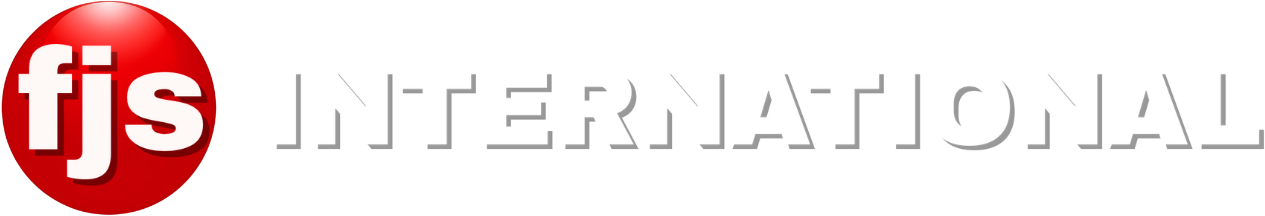Introduction
Low-light conditions can often result in grainy, noisy footage. This can significantly impact the overall quality of your videos, especially when viewed on larger screens. However, with the help of noise reduction software, you can significantly improve the clarity and detail of your low-light footage.
How Noise Reduction Software Works
Noise reduction software uses advanced algorithms to analyze your video frames and identify noise patterns. It then reduces or eliminates these noise patterns, resulting in a cleaner and more visually appealing image.
Key Benefits of Using Noise Reduction Software
- Improved Image Quality: Noise reduction software can significantly improve the clarity and detail of your low-light footage.
- Enhanced Color Accuracy: By reducing noise, noise reduction software can help to preserve the accuracy of colors in your footage.
- Increased Versatility: With cleaner footage, you can apply more advanced editing techniques, such as color grading and visual effects.
- Faster Editing Workflows: Noise reduction can be time-consuming to do manually, but software can automate the process, saving you time and effort.
Popular Noise Reduction Software
- Adobe Premiere Pro: This industry-standard video editing software includes built-in noise reduction tools.
- DaVinci Resolve: This powerful video editing and color grading software offers advanced noise reduction features.
- Neat Video: This standalone software is specifically designed for noise reduction and can be used as a plugin for various video editing software.
- Neat Image: This software is similar to Neat Video but focuses on image noise reduction.
Tips for Effective Noise Reduction
- Shoot in the Right Format: Using a format with a higher bitrate, such as ProRes or RAW, can capture more image information, making noise reduction more effective.
- Use a Tripod: A tripod can help to minimize camera shake, which can exacerbate the appearance of noise.
- Adjust Camera Settings: If possible, adjust your camera’s ISO and aperture settings to reduce noise without sacrificing exposure.
- Apply Noise Reduction Judiciously: Overusing noise reduction can lead to a loss of detail and a softened image.
Conclusion
Noise reduction software is a valuable tool for any video editor. By understanding how it works and using it effectively, you can significantly improve the quality of your low-light footage. Remember to experiment with different settings and software to find the best results for your specific project.