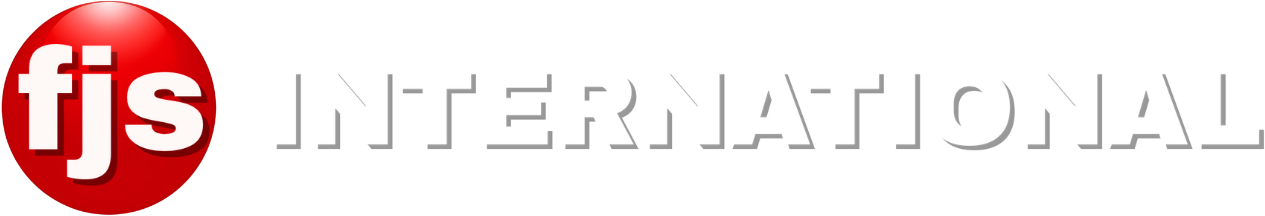Those black bars on your widescreen TV while watching an older movie can be a source of frustration. De-squeezing software offers a solution to fill the screen, but is it a one-size-fits-all approach? Let’s explore whether you can adjust de-squeezing settings on your TV and how this can impact your viewing experience.
Taking the Wheel: De-Squeezing Settings You Might Be Able to Control
- On/Off Toggle: Some TVs offer a basic de-squeezing option that you can simply enable or disable. This is a binary choice – either fill the screen or keep the black bars.
- Zoom Levels: A few TVs might provide zoom level adjustments. While not ideal for anamorphic content, this can be helpful for slightly cropping non-anmorphic content to minimize black bars without major distortion.
- Advanced Settings (For Tech-Savvy Users): High-end TVs may offer more granular control over de-squeezing. These settings could include options for:
- Scaling Modes: Choose between different scaling algorithms like bicubic interpolation or Lanczos resampling (explained earlier). Each might offer varying levels of sharpness and distortion.
- Overscan Adjustment: This allows for minor adjustments to the overall image size, potentially influencing how much of the black bars are cropped.
Beyond the List: Understanding the Limitations
While some level of de-squeezing control exists on some TVs, there are limitations to consider:
- Limited Options: Not all TVs offer extensive de-squeezing customization. Basic on/off toggles might be the only option on many devices.
- Terminology Variations: TV menus might use different terms for de-squeezing settings. Consulting your user manual or online resources can help decipher the options.
- Trial and Error: Finding the ideal de-squeezing settings often involves experimentation. Be prepared to adjust and compare the results to find the best balance for your taste.
Conclusion: Tailoring Your De-Squeezing Experience
De-squeezing settings, when available, offer a degree of control over how you view content. Here’s how to leverage this:
- Explore Your TV’s Settings: Consult your user manual or navigate your TV’s menus to see what de-squeezing options are available.
- Experiment and Evaluate: Try different settings and compare the image quality and aspect ratio to find your preferred balance.
- Remember Source Content: Always consider whether the content is truly anamorphic before adjusting de-squeezing settings.
Q&A
- Is there a “best” de-squeezing setting?
Unfortunately, there’s no single “best” setting. It depends on your TV’s capabilities, the source content, and your personal viewing preferences.
- What if my TV doesn’t offer de-squeezing settings?
Some external media players might provide more control over de-squeezing. Alternatively, you can simply leave the black bars for the most accurate representation of the film.
- Should I always adjust de-squeezing settings?
Not necessarily. If you’re happy with the default behavior or your TV lacks customization options, you might not need to delve into these settings.
Relevant Keywords: