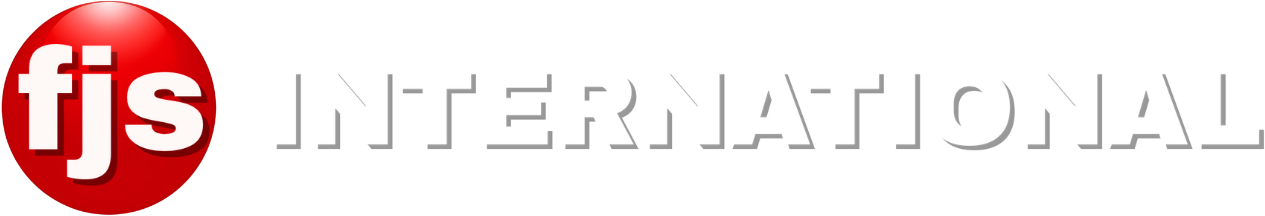When using the High Pass filter for sharpening, you apply it to a duplicate layer and then change that layer’s blending mode. This crucial step determines how the high-frequency details (the edges) on the High Pass layer interact with the pixels on the layers below. The “right” mode isn’t universal; it’s about understanding what each mode does.
Key Features and Benefits of Different Blending Modes
Different blending modes offer distinct ways to apply the High Pass sharpening effect, giving you precise control over the final look of your image.
1. Overlay 🎯
- How it Works: Overlay is one of the most popular and versatile blending modes for sharpening. It multiplies dark areas (making them darker) and screens light areas (making them lighter), while maintaining the original underlying color tones. It effectively increases contrast at the edges.
- Benefits:
- Good Balance: Provides a generally balanced and natural-looking sharpening effect.
- Versatile: Works well for a wide range of images and is an excellent starting point for most sharpening tasks.
- Preserves Color: Doesn’t significantly alter the colors of your image.
- When to Use: Most common choice for general-purpose sharpening.
2. Soft Light 💡
- How it Works: Soft Light is a less intense version of Overlay. It applies a softer contrast increase, making the sharpening effect much more subtle. Think of it as painting with a diffused, soft light.
- Benefits:
- Subtle Effect: Ideal for images that only need a very gentle nudge in sharpness or where you want to avoid any harshness.
- Natural Look: Less likely to introduce halos or over-sharpening artifacts.
- Good for Portraits: Often favored for portraits where you want to enhance detail in eyes or hair without making skin textures too gritty.
- When to Use: When you need very fine, subtle sharpening or want to avoid any harshness.
3. Hard Light 💪
- How it Works: Hard Light is a more intense version of Overlay. It also multiplies darks and screens lights, but with a much stronger effect, similar to using a direct, harsh light source. It produces a very high-contrast sharpening.
- Benefits:
- Strong Effect: Excellent for images that require a significant boost in sharpness or for very soft images that need more punch.
- Adds Punch: Can make details really pop.
- When to Use: For images that need aggressive sharpening, or when you want a very pronounced, almost gritty, look. Use with caution as it’s very easy to over-sharpen.
4. Linear Light 📏
- How it Works: Linear Light is even more aggressive than Hard Light. It either burns (darkens) or dodges (lightens) the pixels based on the blend layer, leading to a very high-contrast effect.
- Benefits:
- Most Intense: Delivers the most powerful sharpening effect among these modes.
- Maximizes Contrast: Can be useful for pulling out maximum detail from very soft images.
- When to Use: When you need extreme sharpening, but requires careful control and often lower opacity to prevent severe artifacts.
Conclusion
There is no single “right” blending mode for High Pass sharpening; instead, there’s the most appropriate mode for a given image and desired outcome. Overlay is your versatile default. Soft Light provides gentle refinement, while Hard Light and Linear Light offer progressively stronger, more aggressive sharpening. Experimentation and keen observation at 100% zoom are key. By understanding the unique characteristics of each blending mode, you can precisely control the intensity and look of your High Pass sharpening, achieving crisp, detailed images without falling into the trap of over-sharpening.
Questions and Answers
Q1: Can I adjust the intensity after choosing a blending mode?
A1: Yes! After setting the blending mode, you can always adjust the opacity of the High Pass layer. Lowering the opacity reduces the intensity of the sharpening effect, giving you another layer of control.
Q2: Should I use High Pass sharpening on a duplicate layer?
A2: Absolutely. Always apply High Pass sharpening (and most other significant edits) on a duplicate layer or a Smart Object. This ensures a non-destructive workflow, meaning you can always go back and adjust or remove the sharpening without damaging your original image data.
Q3: How does High Pass sharpening compare to Unsharp Mask in terms of control?
A3: High Pass sharpening generally offers more control, especially when combined with layer masks. While Unsharp Mask has its own “Threshold” slider, High Pass on a separate layer allows you to precisely paint where the sharpening is applied using a mask, protecting smooth areas or enhancing specific details.
Q4: Will using a stronger blending mode like Linear Light always cause halos?
A4: Not necessarily always, but it significantly increases the risk of halos and other artifacts, especially if the High Pass radius is too high. You’ll need to use much lower opacity and potentially employ more aggressive masking when using these stronger modes.
Q5: Is there a visual difference between these blending modes on the High Pass layer itself?
A5: No. The High Pass filter creates the same grayscale layer (edges on a neutral gray background) regardless of which blending mode you plan to use. The visual difference only appears when that High Pass layer is actually blended with the image below.